
The eagle-eyed among you may have noticed that we've recently started using different formats when we upload file attachments to publications on GOV.UK.
For example, the abdominal aortic aneurysm (AAA) screening data for 2017 to 2018 wasn't in Microsoft Office, which is the format we previously used, but in open document format (ODF).
You can see when something has been published in ODF because the words 'this file is in an open document format' will be written below the document link.
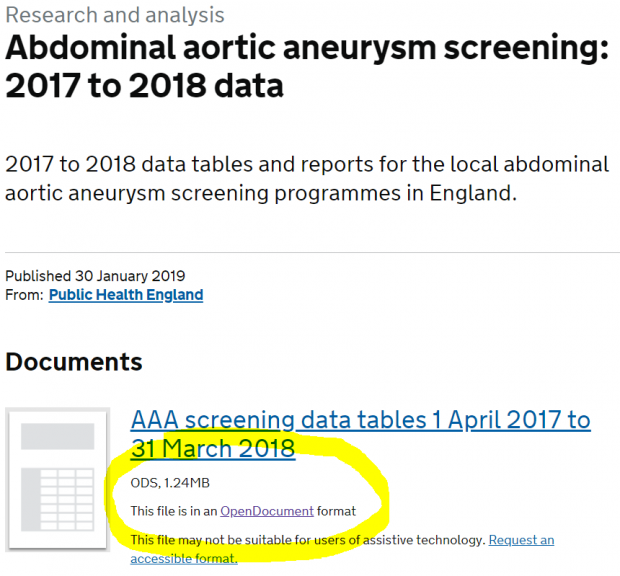
The reason for switching to ODF is that not everyone has Microsoft Office applications like Word, Excel and Powerpoint. Because of this, the government has decided to always use ODF from now on to publish and share files, which means:
- open document text (ODT) instead of Word
- open document spreadsheets (ODS) instead of Excel (like in the example above)
- open document presentations (ODP) instead of Powerpoint
If you have a fairly recent version of Microsoft Office then the ODF files on GOV.UK should have opened in the usual way and you probably didn't even notice a change.
If you had problems, advice is available about the software you can use to open ODF files depending on what type of computer you have. Many of the applications are free.
If you need any help please speak to your local IT support team.
PHE Screening blogs
PHE Screening blogs provide up to date news from all NHS screening programmes. You can register to receive updates direct to your inbox, so there’s no need to keep checking for new blogs. If you have any questions about this blog article, or about population screening in England, please contact the PHE screening helpdesk.